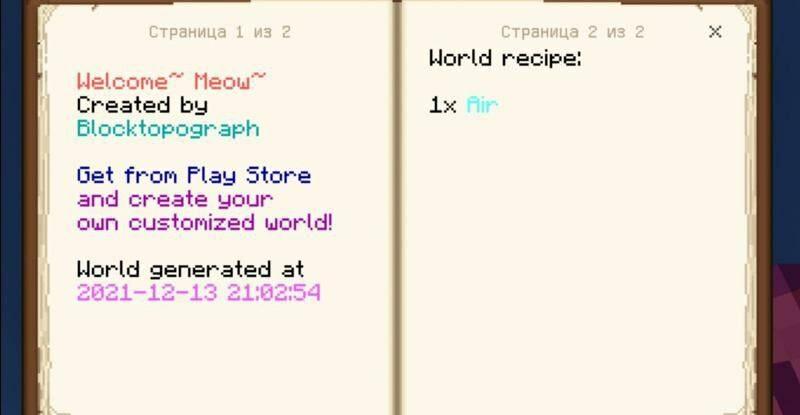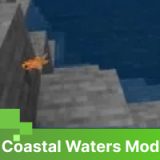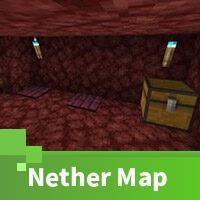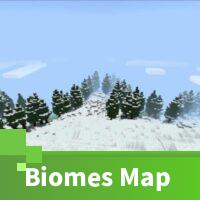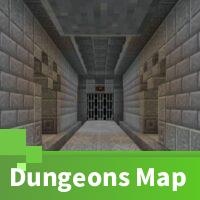Share:
Images Review Minecraft PE Empty Map
Download Empty Map for Minecraft PE: create your own game space in a world where you have absolutely nothing!
What is on Empty Map for MCPE?
Developers create many worlds with different blocks and decorations, but there is an option when there is nothing around the Minecraft PE player.
Inside an empty map, Steve has a minimum of resources. For example, it can be only one block and a command allowing players to build everything they want in the game.
It is an opportunity to create a unique game reality in which there is only what the player needs. But such a world is still dangerous because there may be mobs in it that can cause damage to the character.
One block
On the territory of this empty map, the Minecraft PE player will see nothing but the endless sky and one block under his feet. Such a world will be a challenge for any user. The game has several levels of difficulty. A beginner should start with a simple one.
The most difficult level will be where the character must fight with a dragon.
Players can create a real adventure for themself by adding blocks and improving their parkour skills. It will be dangerous to go down because aggressive mobs are waiting for Steve there.
Void world
There is nothing on this empty map but clouds and sky. The Minecraft PE player becomes the world creator so that he can implement all his ideas here and build any structures.
Empty world
The essence of this map is the same as the previous ones: Minecraft PE players will see an empty world without any ready-made buildings.
Here users will have complete freedom of creativity. If a player does coordinate 0 0 0, he gets to an area that is loaded.
start building your world, you need to enter the command /setblock ~~~ bedrock.
After that, you can create your own unique game space with the buildings that the player needs.