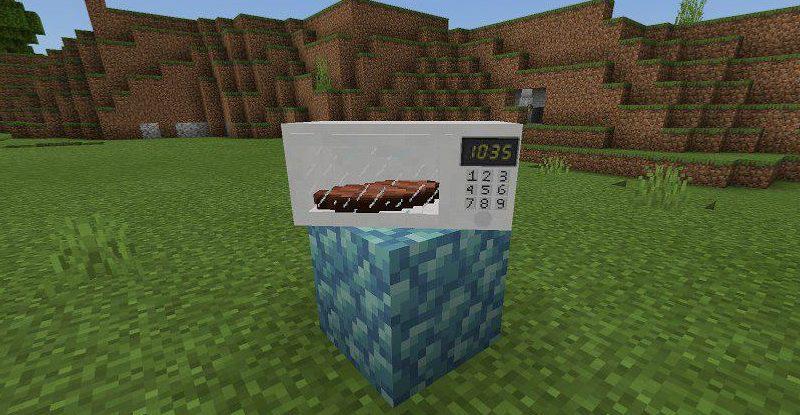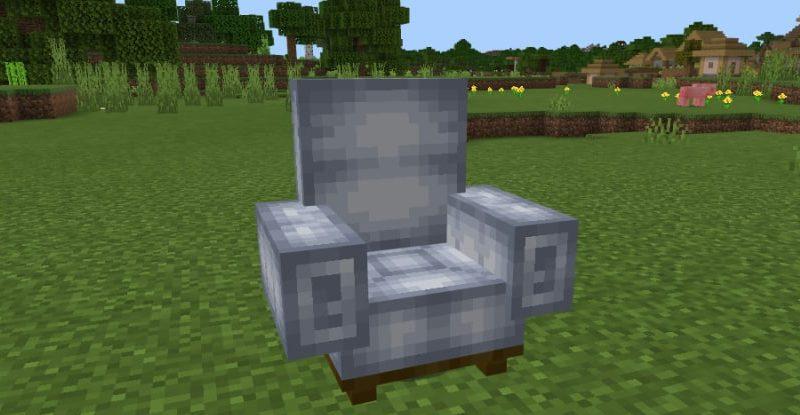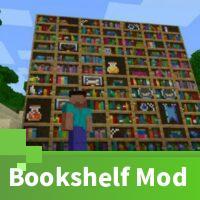Download Kitchen Mod for Minecraft PE
Share:
Images Review Kitchen Mod for Minecraft PE
Download kitchen mod for Minecraft PE, and furnish your kitchen with the latest furniture!
Kitchen mod for MCPE
Despite a large number of different blocks in Minecraft PE, sometimes this may not be enough. Especially often, this problem arises when arranging the interior. In such a situation, modifications are the best solution. These mods will add to the game all the necessary furniture you will need to set up your kitchen.
Furnicraft
This is one of the most famous mods for Minecraft PE. Among a large number of furniture, there are also blocks for the kitchen. First of all, it is worth noting the presence of a stove. With its help, the player can fry any cheese food. To do this, he needs to have only uncooked food with him.
Next, you need to hold down the oven with the cursor, after which a button will appear. After clicking on this button, a menu will open. Here you can exchange any raw food for fried food. In addition to the oven, in the furnicraft mod, there is a microwave oven. Inside it, the user can see a cooked steak in Minecraft PE.
Crafting items
In the furnicraft mod in Minecraft PE, the player can craft all the kitchen furniture present in the game. First, you need to get clay and three dyes: green, red, and blue. The clay should be placed in the middle of the workbench, blue dye on the right, green on the left, and red on top. After that, you need to place this item in a stone cutter to get the necessary furniture.
Moreniture
In this kitchen mod for Minecraft PE, the user can find many different and useful furniture. First of all, there are four types of tables in the modification. A lot of different other furniture can be placed on them. Also, this mod adds a sofa to the game.
To sit on it, you need to move the cursor and click on the button that appears. Additionally, the player can find special items to interact with this furniture. Painting, rotating, moving, destroying – all this is done with the help of these objects.