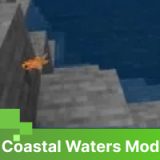Share:
Images Review Roblox Mod for Minecraft PE
Download Roblox Mod for Minecraft PE: use a jump from a popular platform in your world.
Roblox Mod for MCPE
The most ingenious gaming platform finally has reached the world of Minecraft PE. The developers of Roblox Mod have tried to add the features of this platform to the blocky world of everyone’s favorite game.
What is Roblox?
The main feature of the unique gaming platform is the ability to create games for free and take part in games that other users have created. The games themselves on the platform are free. There is a Robux virtual currency for in-app purchases. The main features are available for Minecraft PE users thanks to the Roblox Mod authors.
Roblox Jumping Animation
This Roblox Mod changes the usual jump animation. Thanks to the changes, the player jumps more attractively. In addition to the most unusual jump animation, the sound also changes and becomes like in the original platform. The sound of receiving damage and death also changes.
The modification contains only resources. This feature allows a Minecraft PE player to install it on the Realms server as well.
Roblox Death Sound
This Roblox Mod modifies the sound animation of the Minecraft PE gameplay. First of all, it concerns the sound of death. Now the animation is played in a different pitch range. It can be heard, for example, when the enemy damages Steve or some kind of projectile hits him.
In general, it does not matter what damage and why the player receives it. The sound characteristic of the platform will always appear.
The player will hear the sound of death when the following events happen to him:
- Fire;
- Taking damage when falling;
- Attacking a hostile mob or another player;
- Projectile hit;
- Death as a result of any cause.
Installation
To install the Roblox Mod, you need to download the files from the link below. Next, import the file into Minecraft PE. After the game downloads, open the settings and activate the imported files. When you start the game, they are automatically activated.
In order for the addon to work correctly, remember to activate it in resource packs along with the experimental game mode.