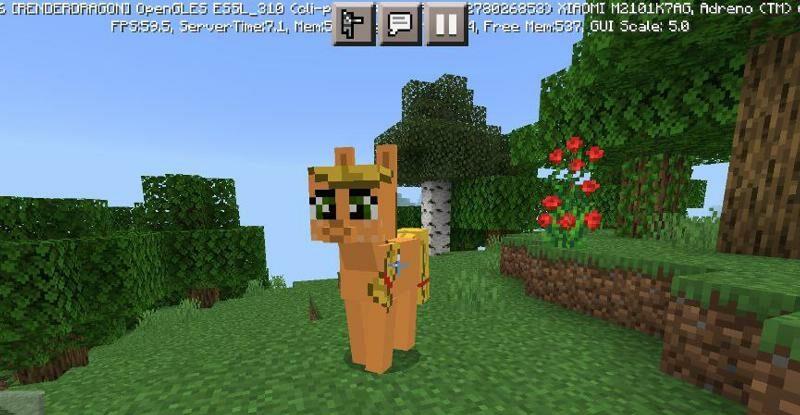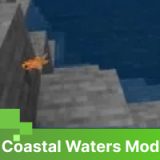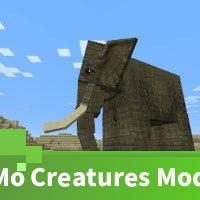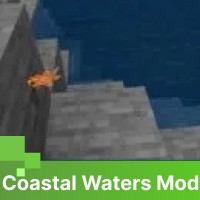Share:
Images Review My Little Pony Mod for Minecraft PE
Download My Little Pony Mod for Minecraft PE: populate the game world with cute little ponies.
My Little Pony Mod for MCPE
If a Minecraft PE player is tired of constant battles, he wants to relax and enjoy a quiet game, then My Little Pony Mod is for him. This modification adds the cutest little ponies who love to play, run on green lawns and enjoy life.
Description
This small but very interesting My Little Pony Mod adds more than six types of creatures. Among them, there are pegasus, ponies, unicorns, alicorns, zebras, and other mysterious animals.
If you populate Minecraft PE with all these animals, it will look like a cartoon game world. Now everyone can become the hero of their favorite animated series by choosing the appearance of a pony.
Features
Each pony will spawn in its biome. It all depends on its color.
Pony loves apples and cookies very much. If you feed them, they can be tamed. The tamed pony will follow the Minecraft PE player everywhere.
The author of My Little Pony Mod does not add variety to the inventory. Nothing new is added except animals. However, any player, villagers, skeletons, and even zombies can turn into this funny creature.
Steve must avoid swampy biomes: there are a lot of dangerous creatures that spread the darkness and the cold. These creatures are called Changelings.
Extras
This My Little Pony Mod is suitable for both single and multiplayer game modes. Also, it will be perfectly combined with any additional textures and mods.
The author did not provide certain additional functionality. Nevertheless, the player will enjoy watching when a cute animal appears in the village or in the forest with which can be contacted with.
After installing this addon, the Minecraft PE world will be filled with fun, the gloomy atmosphere will be replaced by a riot of colors. There will be an opportunity to plunge into a cartoon with favorite characters in which each player can come up with the plot himself.