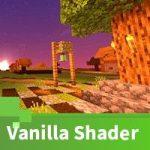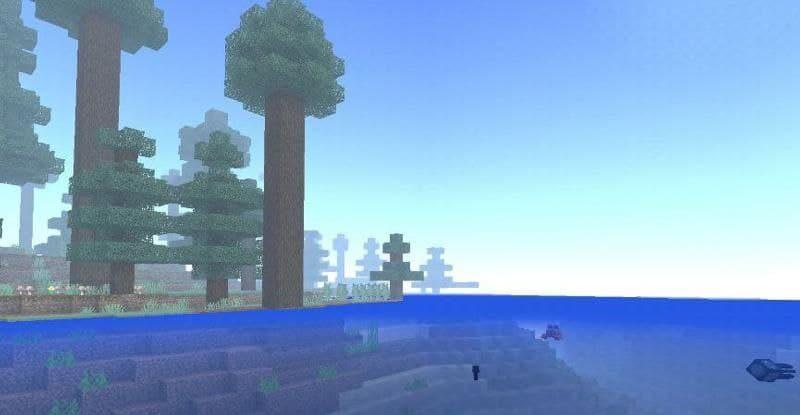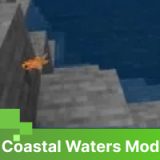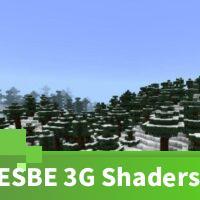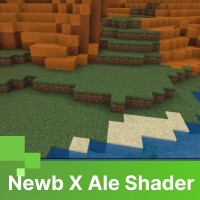Share:
Images Review Minecraft PE Vanilla Shader
Download Vanilla Shaders for Minecraft PE: enjoy the vanilla style of the game with improved graphics.
Vanilla Shaders for MCPE
The light shaders that the authors offer improve the gameplay of Minecraft PE. Along with this, the Vanilla style of the game is preserved.
Vanilla shaders
This new texture pack improves the visual of the Minecraft PE game world. The blocked world concept remains the same. The author of Vanilla Shaders pays great attention to lighting and shadows.
Sky
A very beautiful and elaborate design of the sky is striking in beauty. The Minecraft PE player will enjoy the Azure color of the daytime sky, and after long, hard journeys along the game field and battles with hostile muzzles, everyone will be able to retire to a hill and watch a beautiful purple sunset.
The night sky is very bright. The stars on it will illuminate the way for travelers. The changes have also affected the sky in rainy weather. The dark gray color signals that it is going to rain very soon.
A Minecraft PE player must pay tribute to the author of the Vanilla shaders because, with such changes, the visual component of the survival game will become better and more enjoyable.
Vanilla Plus
These Vanilla Shaders are ideal for any device, including weak ones. The authors tried to ensure good performance. Shadows, clouds, and the night sky create a pleasant picture in the Minecraft PE game world.
The clouds have started to look a little different, but they are still square.
Functional
Among the main features of this shader are the following:
- Volumetric clouds;
- Blooms;
- Visible case of light through objects;
- Smoothing objects and glare;
- Blur Effect;
- Dynamic Shadows.
Installation
To install Vanilla Shaders for Minecraft PE is very easy:
- Download the file following the link;
- Unpack it in the game;
- Activate the file;
- Enjoy the game.