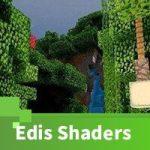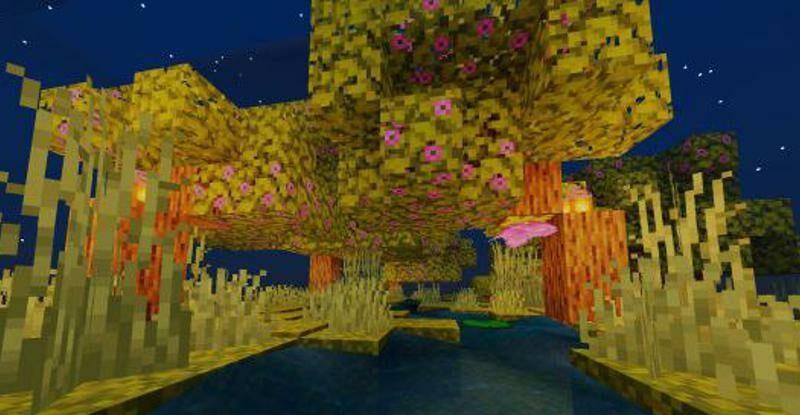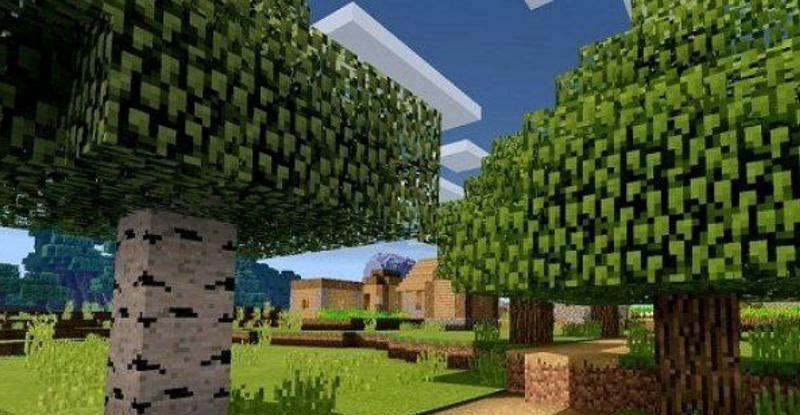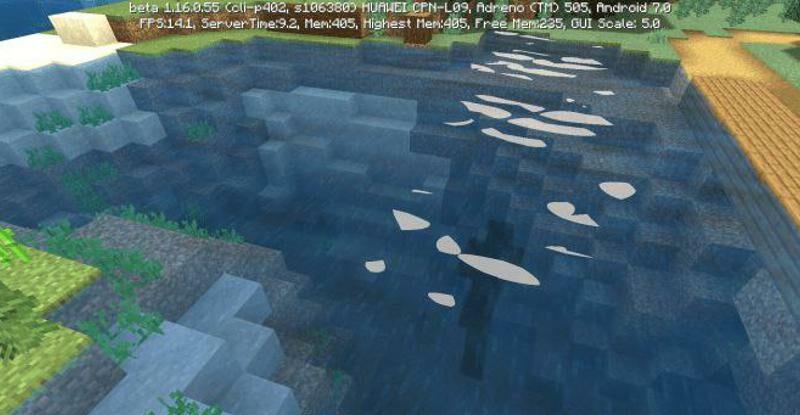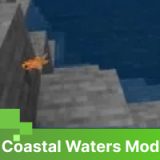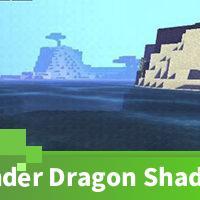Share:
Images Review Minecraft PE Edis Shaders
Download Edis Shaders for Minecraft PE: make the game more realistic without losing the quality of the gameplay.
Edis Shaders for MCPE
Classic shaders from developers often do not meet the requirements of players: realism turns out to be only conditional.
Therefore, Edis shaders have been created, which will not only add real realism to Minecraft PE graphics but also allow users to decorate the appearance of nature and structures.
Edis
Edi’s Shaders are versatile shaders for everyday play, during the day they are more than realistic shaders, a colorful world opens up, the glare of the sun with the effects of sliding shadows and small ripples of sea waves.
Evening, night, and morning are the complete opposite of the beautiful daytime world, a dark, gloomy post-apocalyptic world covered with a dirty gray haze of infected fog will appear before Minecraft PE user, which is filled with fear and horror, without a single color note and a gap of no more than 5 blocks.
RUSPE
Unlike most other Edis Shaders designed for weak devices, they do not add an orange glow. Sometimes textures are so discolored and oversaturated with an orange color that it is unpleasant to look at.
There is no such thing here. The light from the lighting fixtures will illuminate the structures without overdoing it with any shades.
Functions
Unlike most similar textures, these Edis Shaders add visible changes to the Minecraft PE, without significant load on the mobile device:
- Realistic water;
- Effects underwater;
- Realistic clouds;
- Player’s Shadow;
- Atmospheric sounds;
- Waves on the water;
- Waving leaves;
- Underwater distortion and waves;
- The shadow of the blocks;
- Not orange lightning;
- Realistic sun and moon;
- Sun reflection and mirror lighting;
- Shader Settings;
- The sun rays;
- Beautiful sky.
There are some changes in the new version:the sun rays are now moving and changing in the glass, increased brightness, and improved sky.